Schritt 1: Installation der Microsoft Authenticator-App
Wir empfehlen die Nutzung der App “Microsoft Authenticator”.
Es steht Ihnen aber frei, in eigener Verantwortung, ein anderes Authentifizierungs-Tool zu verwenden.
Wechseln Sie zuerst auf Ihr Smartphone und installieren Sie als Erstes das Microsoft Authenticator-App (Abbildung 1).
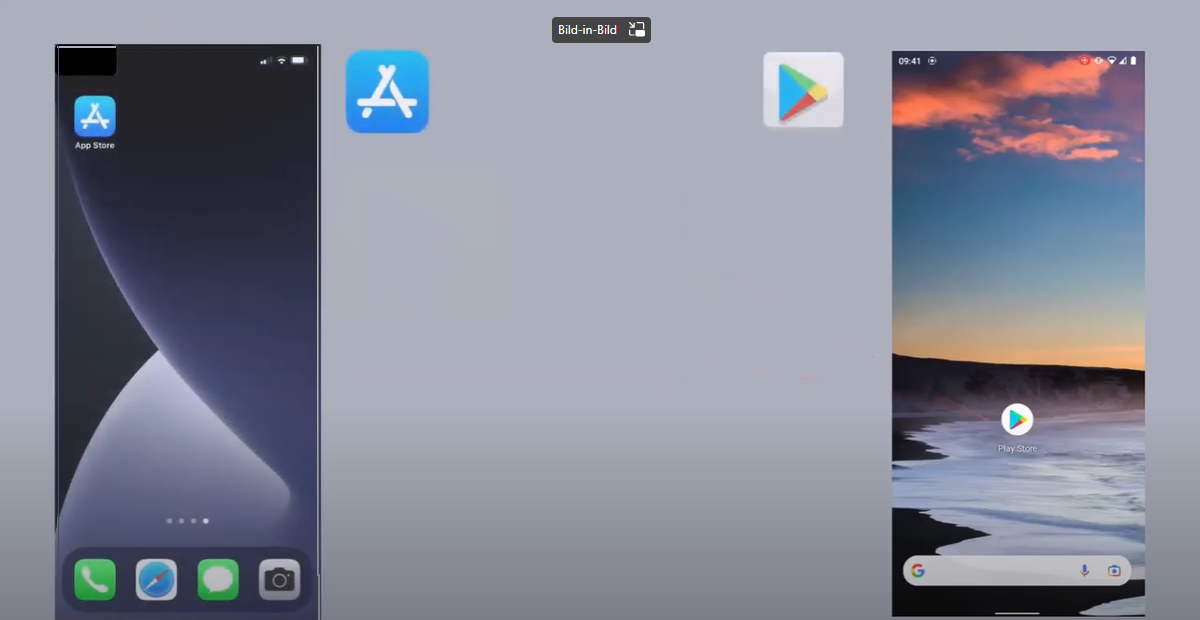
Abbildung 1
Die App ist im App- oder GooglePlay Store zu finden (Abbildung 2).
Jetzt kann das Smartphone auf die Seite gelegt werden, es wird später wieder benötigt.
Die Installation der Authenticator-App auf dem Smartphone ist jetzt abgeschlossen.

Abbildung 2
Weiter zu Schritt 2: MFA Konfiguration für das PHBern Microsoft-Login
